- Copy (Ctrl +C) and Paste (Ctrl +V) them into Paint.
- Once they are placed you start by recoloring.
- You pick up the eyedropper tool and left click on the color you want to replace.
- Next you right click on the color you want to replace it with.
- Pick up the eraser...right click and drag all over the Pokemon that you want to change the color on (the color will only change in the area that you left clicked on)
- repeat this process until its recolored to what you want
Suggestion: Use a dark colored pokemon and a light colored pokemon to make the recoloring easier.
- Use the free form select and interchange the two pokemon together.
Here are some of the Pokemutations I have done:






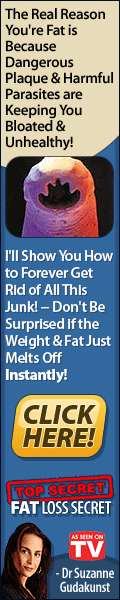
No comments:
Post a Comment